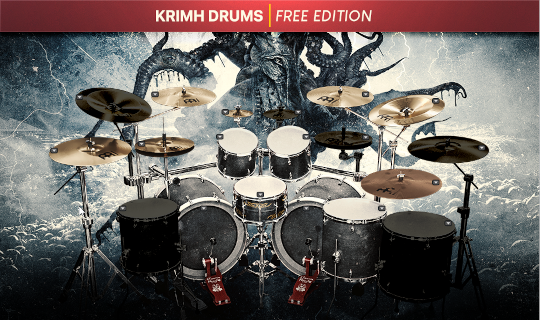Loops For Superior Drummer
We've supported Toontrack's Superior Drummer since version 1. In fact, we still include loops mapped for the older "Drumkit from Hell" drum samples!
Groove Monkee supports over a dozen midi mappings and formats. Please check out our MIDI Formats PDF or contact us if you need midi loops in a specific format. We can remap your purchase free of charge if you provide the mapping.
Detailed Superior Mapping
Our grooves are recorded with multiple hi-hats like shank hits, tip hits and various open hat hits so you get the full capabilities of Superior.
We do NOT record in General MIDI! We convert the detailed recordings to GM.
Usage in Superior

How to install MIDI into Superior Drummer
If you've purchased any grooves from us, simply run our installer as outlined in our 'Read Me' file or the video below. Manual install instructions are also covered in both.
Install Video
Install Instructions: Click Here
Percussion Loops for Superior:
If you have the Latin Percussion add-on pack, you can use the percussion loops from our Fusion, World Beats and Rock 2 packs.
Note: this does NOT apply to Afro-Cuban Percussion. That pack requires NI Battery percussion samples from Battery 3.
If you have any questions about our midi loops for Superior Drummer, please don't hesitate to contact us.