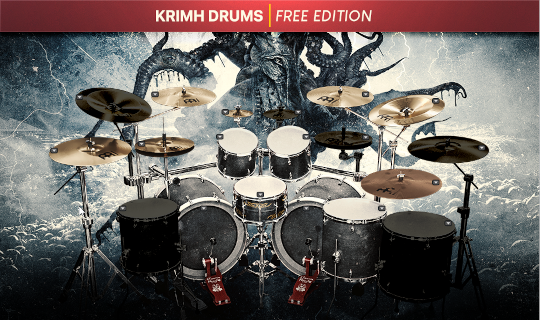We started supporting the Beat Buddy back in 2015. Here's a list of resources compiled from commonly asked customer questions. We hope you find these resources useful.
First, if you need instructions on how to install a PBF file into your Beat Buddy, we have a blog post here:
https://groovemonkee.com/blogs/blog/importing-a-pbf-file-into-beatbuddy
1. Groove Monkee Products with Beat Buddy PBF Files
This is our collection of MIDI drum packs that include a PBF file. Except for Afro-Cuban percussion, the rest of our products include MIDI files mapped for Beat Buddy.
Some of these have 2 PBF files, one with complete, "one press play" songs. Those packs are: Led Head, Country Outlaws and Classic Rock.
Note: Our Blues pack has a PBF file with complete songs only. It is not listed in the link above.
If you'd like to check our our grooves, you can download a free collection of Beat Buddy sets taken directly from our products.
Download here: https://groovemonkee.com/products/beatbuddy-drum-loop-freebie
3. BeatBuddy PBF Installation Video
It's very easy to add a PBF to your Beat Buddy. Please note that before watching this video, you should create a project in the Beat Buddy Manager software if you haven't already. They provide excellent instructions on creating a project.
4. Editing MIDI for Beat Buddy in Studio One
Check out this post if you're looking for tips on editing MIDI files. You'll find a recommendation for the BEST MIDI editing software out there (something we know a little about).
Read more here: https://groovemonkee.com/blogs/blog/editing-midi-for-beat-buddy-in-studio-one
5. How to Make a Beat Buddy Kit
If you're interested in creating your own Beat Buddy kit, this article will help get you started. You can use any drum samples but we include a link to free, professionally recorded kit.
Read more here: https://groovemonkee.com/blogs/blog/how-to-make-a-beat-buddy-kit
6. Using Bass Loops with your Beat Buddy
If you're really good with MIDI, you can add bass loops to your Beat Buddy beats. Advanced users have posted links in the Beat Buddy forum to kits they've created that include bass sounds.
Read more here: https://groovemonkee.com/blogs/blog/using-bass-loops-with-your-beat-buddy
7. Deep Dive: Beat Buddy content folder
This short article discusses the different files included with our products. Learn about the three types of files you can use with your Beat Buddy.
Read more here: https://groovemonkee.com/blogs/blog/deep-dive-beat-buddy-content-folder
The forum is a great place to find beats, complete songs, technical support, free kits and much more.
View the forum: https://forum.singularsound.com
9. Free Beat Buddy Accent Files
This is a large collection of various "accent files" (crash cymbals) for your Beat Buddy. The download includes a variety of cymbals at different volume levels.
Read more here: https://groovemonkee.com/blogs/blog/free-beat-buddy-accent-files
Please contact us if you have questions or need assistance. We'll be happy to help if we can. Thanks for reading!