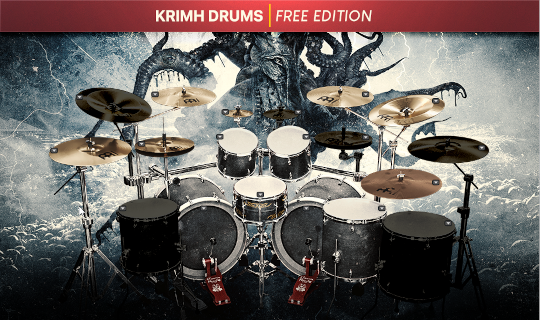Recently a customer using Reaper asked how to audition MIDI files. Here's a short video showing how easy it is to use our loops in Reaper:
Tech Support
If you still have questions, contact support and we'll get you up and running. Please let us know what you're using for drum sounds. Reaper is awesome but it currently lacks drum sounds so you need something like the popular and free Sforzando and some drum sounds in SFZ format or a more expensive VSTi. I'll post a blog on this soon.
Best DAWS for MIDI Auditioning
This is a very common question. When working with vast MIDI libraries like ours, it's crucial to have some way of auditioning grooves quickly. This can be done in two ways:
1. a VSTi drum sampler with a loop browser
2. Music production software (DAW) with a loop browser
This post will now outline a few good alternatives to Reaper such as Cakewalk Sonar, Studio One and Cubase. The best DAWs include drum sounds, MIDI previewing, drum maps and are available in both Windows and Mac versions.
Cakewalk Sonar
I've been using Sonar since version 3 and still believe it's the best option for MIDI editing. While there is currently no Mac version, it's still worth mentioning. Per Cakewalk, a Mac version is in the works.
Sonar does include drum maps, drum sounds and what you get depends on the version you choose. We provide free Sonar drum maps in our products plus loops in MIDI "groove clip" format.
Cubase

Cubase is a very popular choice and while I don't use it, it does include drum sounds, MIDI preview, drum maps and it's available for both Mac and PC. As with Sonar, we provide free drum maps for Cubase in our products.
Studio One
Studio One is the other DAW I use regularly. To me, it's the easiest to use but its MIDI editing is way behind Sonar. Presonus offers a fully functioning FREE edition of Studio One and it includes drum sounds. There is one limitation with the free version: no VST support but other than that, it's truly free and fully functional. As with Sonar and Cubase, we offer Studio One drum maps in our products.
I did a video on MIDI auditioning in Studio One - watch it HERE
If your current software doesn't offer MIDI preview, check out Sonar, Cubase or Studio One. You'll be glad you did!