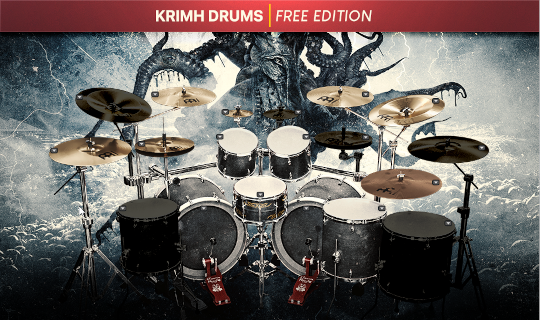With its recent update to version 8, Mixbus32c is one of the premiere DAWs on the market. It now has the best MIDI auditioning capabilities we've seen , a large selection of free loops, some really good drum kits plus a TON of other features not considered here.
In this post, I'll explain how to audition MIDI loops in Mixbus, summarize its bundled MIDI and audio content, demonstrate how to use Apple loops and describe how easy it is to add more content.
Scan Your Plug-ins
Before anything else, you should scan your audio plug-ins (e.g. EZdrummer) to make sure they'll be available. You'll then be able to use them when auditioning MIDI loops.
To scan your plug-ins:
- Select the 'Window' menu item
- Click on 'Plugin Manager'
- Click 'Re-scan all'
Loop Content
Mixbus32c now includes a large selection of audio and MIDI content. If you're using a Mac, you can also audition and use your Apple loops in your projects. Here's an overview of the content included along with some additional usage tips.
Bundled Content
Mixbus includes a generous collection of audio and MIDI loops, including over 700 loops from our MIDI Loop Collection.

As shown in the image above, Mixbus32c includes the following bundled content:
- Audio Loops from Goldbaby
- MIDI Loops from Groove Monkee
- Raw MIDI Chords
- Raw MIDI Drums (individual drum parts like kick, snare, hat, etc.)
Finding the Content
To access the bundled content, click on the 'Edit' button (top right side).
Then click on the 'clips' tab from the Editor List on the far right side.
Editor List
If you cannot see the Edit List, click on the 'View' menu and then 'Show Editor List' as shown in the video clip below.
Using Apple Loops
If you're a Mac user, you can also browse and audition your Apple loops. Then you can add them to your project. The video below demonstrates how you can find, audition and play Apple loops in Mixbus.
Installing More Content
You can easily add more content to Mixbus by dragging and dropping a folder into the content window. In the video below, I demonstrate the process by installing the General MIDI loops from our Mega Pack. Please note that I had to extract the files first!
Auditioning MIDI Loops
Mixbus is the best DAW to use for auditioning MIDI for the following reasons:
- You don't need to load a plug-in before auditioning MIDI
- The kits are mapped per the General MIDI standard
- It includes quite a few good drum kits
- It's easy to change kits
- You can audition loops using 3rd-party plugins
You can easily audition MIDI loops from the 'Edit' screen as shown in the video below.
Mixbus32 Drum Kits
As noted above, Mixbus comes with a large selection of drum kits and most of them sound really good. Here's an overview of the bundled kits.
The General MIDI Synth
This is the default plug-in for auditioning MIDI. It's immediately available in every project and includes the following drum kits plus an orchestral kit.
- Standard Kit
- Standard 2 Kit
- Room Kit
- Power Kit
- Electronic Kit
- 808/909 Kit
- Dance Kit
- Jazz Kit
- Brush Kit
These are the best "free" kits found in any DAW and the fact that they follow the GM standard mapping is a huge advantage. By following the industry standard, Mixbus makes your life much easier in at least three ways:
- You can change kits without worrying about the mapping
- You can use any commercial MIDI drum loop library
- It's easier to share your tracks with others
Red Zeppelin Kit
This plug-in features a GM mapped kit with a very cool, 'roomy' vibe. It includes some additional articulations such as cymbal chokes, a very nice touch.
Black Pearl Kit
This plugin is very similar to the Red Zeppelin kit but with far less 'room'. It also features some additional articulations and should work with a wide variety of genres.
The video clip below demonstrates how you can use these kits on your tracks and how to access the plug-in interfaces.
Conclusion
The latest version of Mixbus32 (version 8) is a great DAW if you use MIDI collections or are a frustrated Garage Band or Logic user unable to audition MIDI loops. This post only covers its MIDI capabilities, bundled content and plug-ins. However, it's a high-end, fully featured DAW deserving serious consideration from anyone in the market for new recording software.
Mixbus makes it very easy to audition and use MIDI loops in your projects. Unlike most of their competitors, the designers took the time to look at MIDI from the user's perspective. It offers a large selection of good, consistently mapped kits that are immediately available in every new project.
In addition to the huge collection of audio and MIDI loops, you can easily access and use your Apple loops. Finally, it's very easy to add more content to the convenient content window.
A free trial of Mixbus32c version 8 is available HERE.